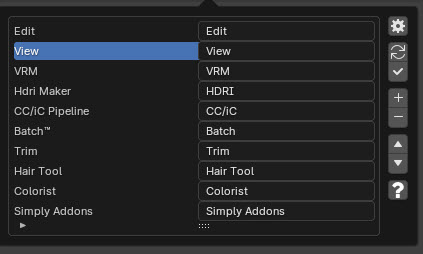Marvelous Designerがバージョンアップされました。 およそ1年に1回メジャーアップデートされ、
その間はbug fixや機能追加などのマイナーアップデートが実施されてきました。
今回のメジャーアップデートでは、個人ライセンスは買い切りライセンスではなくなり、サブスクリプションになります。
Marvelous Designer 2024.0の新機能は以下の通り。詳細は公式ページ参照。
Key Features
→ Multiple Wind Controllers→ Video Capture
→ Soft Body Simulation
→ Auto Convert to Avatar
→ EveryWear
→ Marvelous Designer LiveSync
→ Puckering
Effortless & Intuitive
→ Scale Custom Joint Avatar of FBX File→ Symmetrical 3D State
→ Match 2D Pattern Measurements
→ Partial Strengthen
→ Efficient 2D Pattern Selection
Easily select partially patterns by holding CTRL and clicking and dragging your mouse.→ Basic Arithmetic Operations in Input Field
You can now do simple math inside a dialogue box for numerical inputs.→ Show thumbnail on the Project file icon
Project icon is now your thumbnail image for your saves file.→ Save Min-Max Animation Range in zprj File
The min-max values of the animation timeline are saved in the project file.→ Display graphic images in areas outside the pattern
When editing graphics:
graphics or parts of graphics that are outside of the pattern will appear translucent.→ Axis Conversion for Alembic Import
→ Run Fit Horizontal with the animation slider
→ Delete the Selected Scene and Prop
ALL-IN-ONE
→ Video Capture→ Soft Body Simulation
→ EveryWear
→ Improve Patch Topology
→ Reorganize the Remeshing-related features
Quad (Grid)
Triangle/ Quad (Optimized)→ Polygon Optimization
Optimize the polygon count of buttons, accessories, and zippers
by directly entering or applying with planes.
Trim Properties
Zipper Slider and Stopper Properties
Button Properties
Scene & Props Properties→ Add Current frame option to export Alembic
→ USD Single/Multi Objects export option
Create Freely
→ Multiple Wind Controllers→ Puckering
→ Scene and Prop Collision
Seamless Workflow
→ Auto Convert to Avatar→ Marvelous Designer LiveSync
→ [LiveSync] Add download menu under Help menu
You can open the MD LiveSync download page from the Help menu.→ One Email Account (CLO-SET account) Sign In
Other Features
Marvelous dDesigner公式サイトより。
→ Changing Expiration Date display position.